GSS 技術部落格
在這個園地裡我們將從技術、專案管理、客戶對談面和大家分享我們多年的經驗,希望大家不管是喜歡或是有意見,都可以回饋給我們,讓我們有機會和大家對話並一起成長!
若有任何問題請來信:gss_crm@gss.com.tw
2 分鐘閱讀時間
(405 個字)
[JavaScript] 裝置通知
上週在優化功能時,想說加個通知,
於是就去找了一下 Desktop Notification 的作法。
發現真的超級簡單,只要兩個步驟, 下面用 React 做示範:
[第一步] 要求權限: Notification.requestPermission
在發送通知前,
要先跟使用者要求通知的權限。 (如上圖)
// 要求權限
Notification.requestPermission();
// 或 在要求權限後執行 callback
Notification.requestPermission()
.then((permission: 'denied' | 'granted') => {
// do something here
});
一般是在載入頁面時 (我是使用 useEffect),
呼叫 Notification.requestPermission 去要求權限。
useEffect(() => {
// 確定瀏覽器是否支援 Notification
if (("Notification" in window)) {
// 要求權限
Notification.requestPermission();
}
}, [])
[第二步] 發送通知: Notification
發送通知的方式很簡單,就是建立一個通知實例:
// 發送文字通知 var notification = new Notification(title); // 或 加上設定 notification = new Notification(title, options); // 不需要使用後可以清除通知 notification.close();
常用的 Options 屬性
- body (string) 標題底下的文字內容
- icon (string) 通知左側小圖 url
- image (string) 通知上方大圖 url
- vibrate (number[]) 震動方式 ([ 震動秒數, 停止秒數, 震動秒數, ...依此類推 ])
- requireInteraction (boolean) 是否需要手動關閉通知,啟用會在下方多一個關閉鈕。預設值 false。
- silent (boolean) 是否靜音,預設值 false。
- tag (string) 通知的標籤,同一時間每個標籤只會顯示一則通知。
- renotify (boolean) 新通知取代舊通知時,是否通知使用者。和上面的 tag 是一組的。預設值 false。

Notification() - Web APIs | MDN
The Notification() constructor creates a new Notification object instance, which represents a user notification.
通知的事件
通知實例可以設定的事件 handler:
var notification = new Notification(title);
// 設定通知的點擊事件
notification.onclick = event => {
// do something here
}
// 設定通知的顯示事件
notification.onshow = event => {
// do something here
}
// 設定通知的關閉事件
notification.onclose = event => {
// do something here
}
// 設定通知的錯誤事件
notification.onerror = event => {
// do something here
}
Stay Informed
When you subscribe to the blog, we will send you an e-mail when there are new updates on the site so you wouldn't miss them.


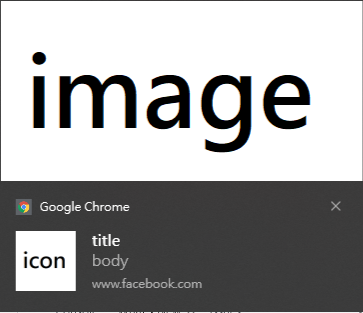
評論